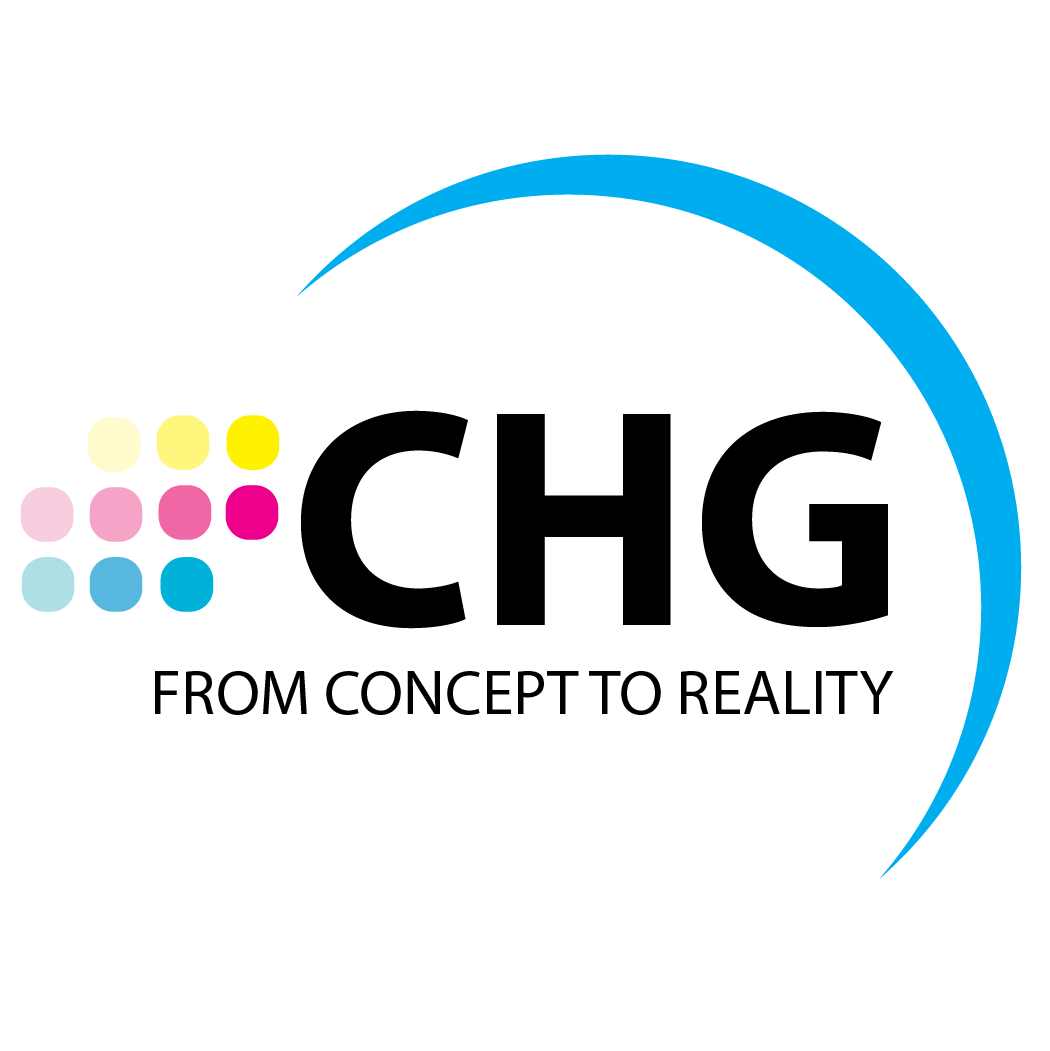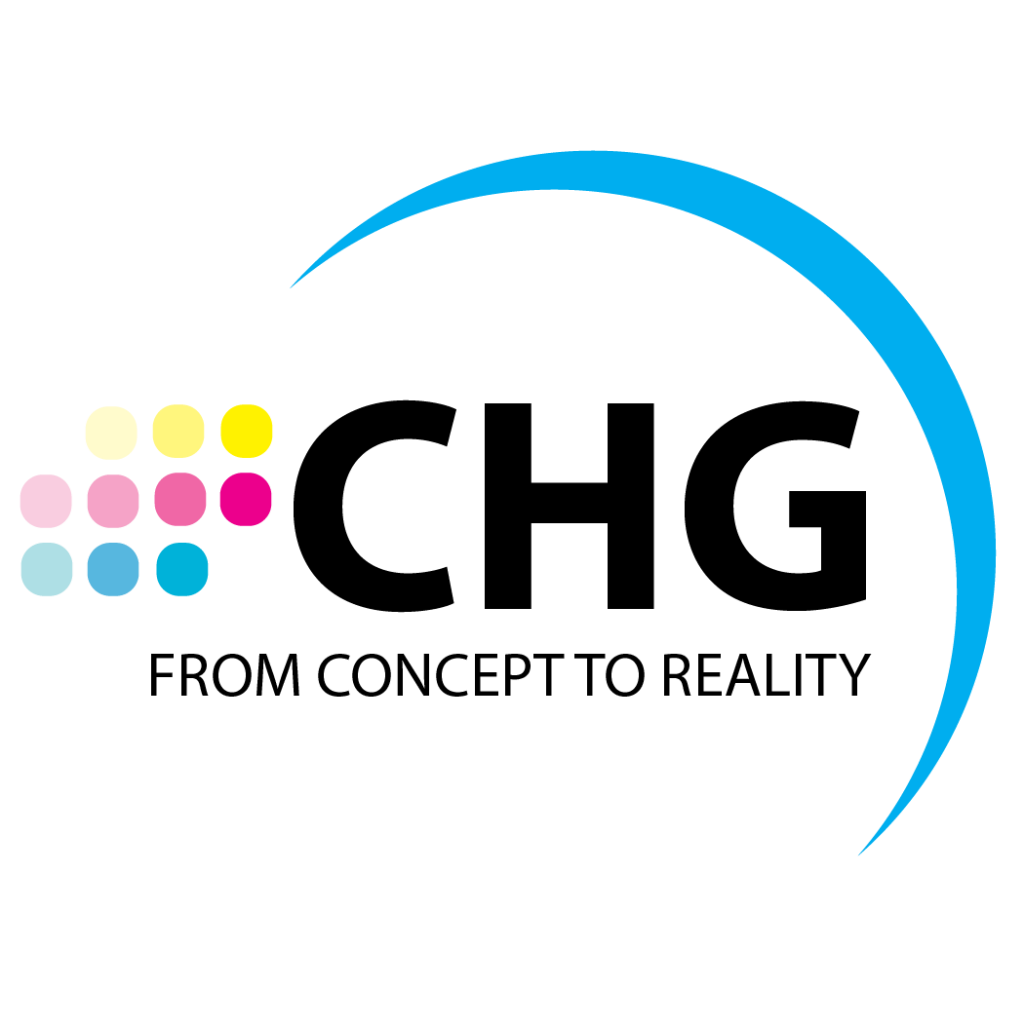Print Ready Files
Formatting Your Book for Print

After your manuscript is fully polished, you’re ready to format your book for print. Typically, you will need to provide a single PDF file for your book cover and another file for all interior pages. This includes chapter headings, aligned text, page numbers, and more. They should be high resolution (300dpi images, 800dpi bitmap/scanned), have all fonts embedded, and include a bleed. Crop marks should not be included inside the bleed area.
Cover Specifications

Perfect Bound Books
A single file should be provided that includes the back, spine, and front cover. The spine width varies by paper used and page count. You can verify the size using our spine bulk calculator.

Saddle Stitch
Books that are saddle stitched do not have a spine. A single file should be provided that includes the back and front cover.

Mechanical Bound
If your book is mechanical bound, you should provide two separate cover files, front and back.
Cover Enhancements
Special cover printing options such as spot dull, foil, and emboss need a separate PDF file using the same cover layout. You should show the portion receiving the treatment in a 100% black separation.
Text
For interior text files, a multi-page file for the complete text should be provided. You must include the page count, divisible by 4. If your current page count is not divisible by 4, blank pages should be added to reach that count.
Color
If you are printing in full color, your black text should always be 100% black. CMYK color space (not RGB) should be used. Please review color separations if you have the tools available.
If you’re printing full black and white, make sure the text files are 100% black and images are grayscale.
Some authors may not have the experience and skill sets needed to format books, especially graphic novels. If you need help, ask your printer if they have any professionals to recommend formatting your text. Color House Graphics has a list of recommended professionals that can help you through the formatting process.